kplay (short for “kafka-playground”) lets you inspect messages in a Kafka
topic in a simple and deliberate manner. Using it, you can pull one or more
messages on demand, decode them based on a configured encoding format, peruse
them in a list, persist them to your local filesystem, or forward them to S3.
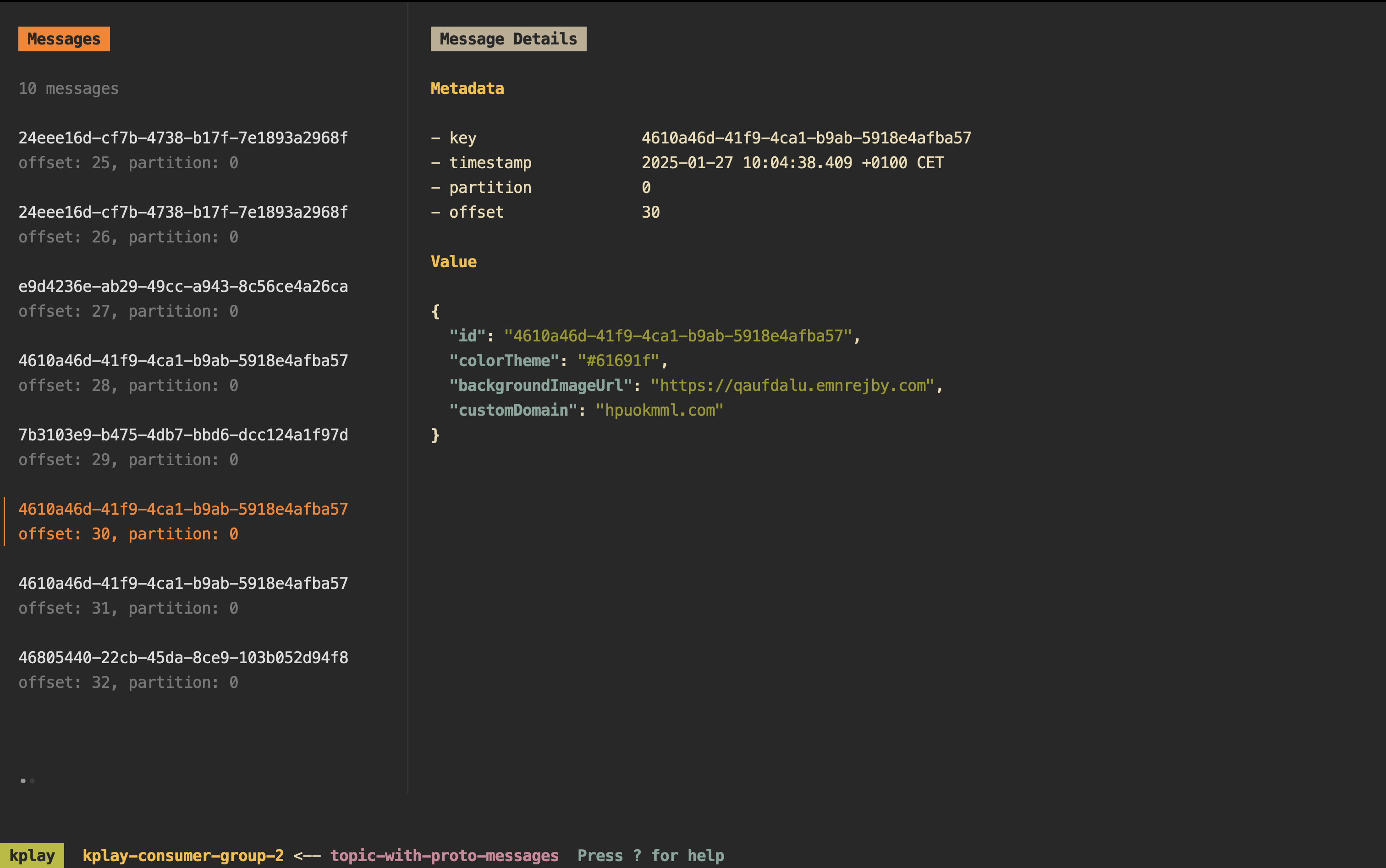
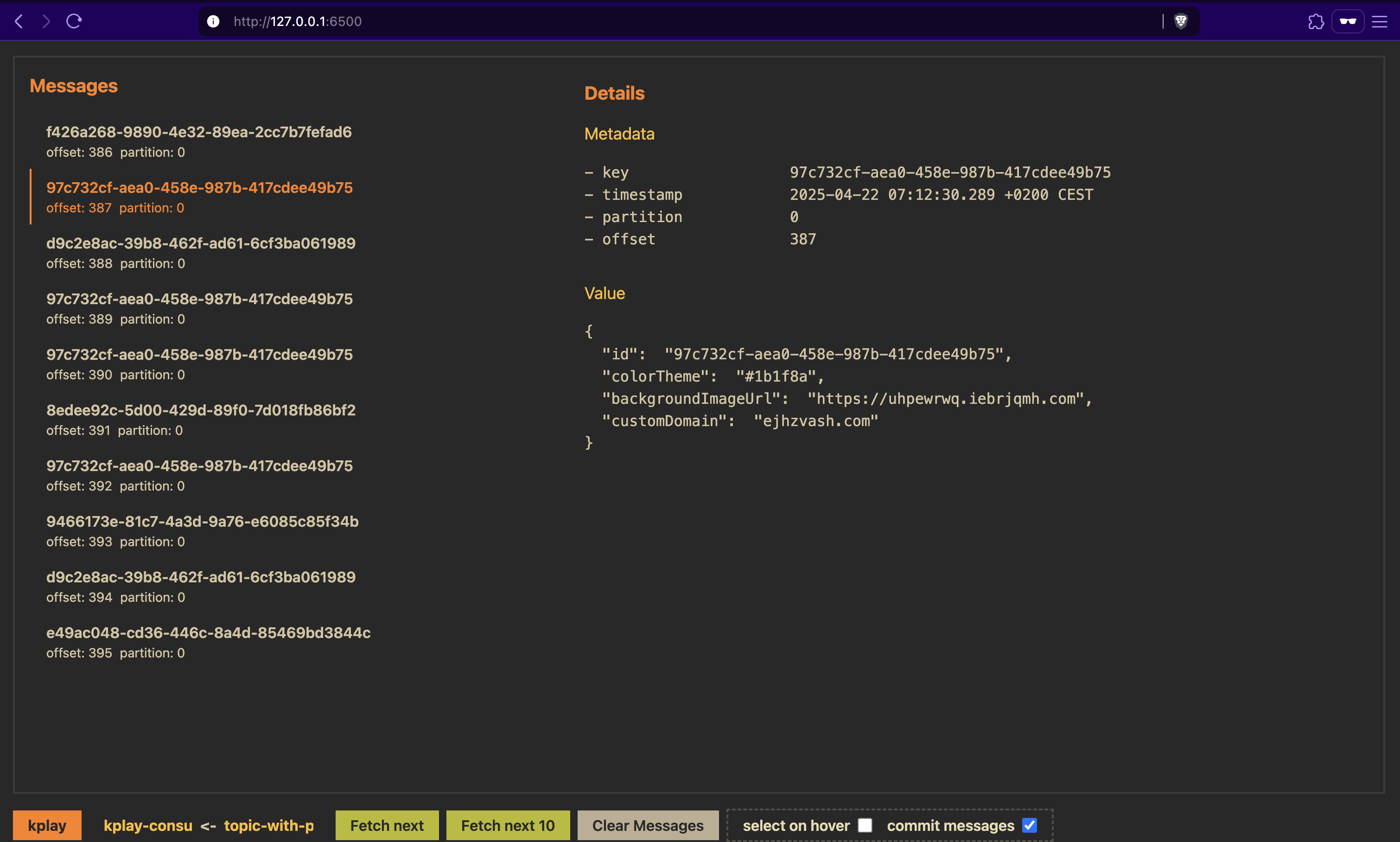
Install
homebrew:
brew install dhth/tap/kplay
go:
go install github.com/dhth/kplay@latest
Or get the binaries directly from a release. Read more about verifying the authenticity of released artifacts here.
⚡️ Usage
kplay offers 4 commands:
tui: browse messages in a kafka topic via a TUIserve: browse messages in a kafka topic via a web interfacescan: scan a topic for messages, and optionally save them to your local filesystemforward: consume messages from a topic, and forward them to a remote destination
TUI
This will start a TUI which will let you browse messages on demand. You can then browse the message metadata and value in a pager. By default, kplay will consume messages from the earliest possible offset, but you can modify this behaviour by either providing an offset or a timestamp to start consuming messages from.
Usage:
kplay tui <PROFILE> [flags]
Flags:
-o, --from-offset string start consuming messages from this offset; provide a single offset for all partitions (eg. 1000) or specify offsets per partition (e.g., '0:1000,2:1500')
-t, --from-timestamp string start consuming messages from this timestamp (in RFC3339 format, e.g., 2006-01-02T15:04:05Z07:00)
-h, --help help for tui
-O, --output-dir string directory to persist messages in (default "$HOME/.kplay")
-p, --persist-messages whether to start the TUI with the setting "persist messages" ON
-s, --skip-messages whether to start the TUI with the setting "skip messages" ON
Global Flags:
-c, --config-path string location of kplay's config file (can also be provided via $KPLAY_CONFIG_PATH)
--debug whether to only display config picked up by kplay without running it
⌨️ TUI Keymaps
General
| Keymap | Action |
|---|---|
? | Show help view |
q / <esc> | Go back/quit |
<ctrl+c> | Quit immediately |
Message List and Details View
| Keymap | Action |
|---|---|
<tab> / <shift-tab> | Switch focus between panes |
j / <Down> | Select next message / scroll details down |
k / <Up> | Select previous message / scroll details up |
G | Select last message / scroll details to bottom |
g | Select first message / scroll details to top |
<ctrl+d> | Scroll details half page down |
<ctrl+u> | Scroll details half page up |
] | Select next message |
[ | Select previous message |
n | Fetch the next message from the topic |
N | Fetch the next 10 messages from the topic |
} | Fetch the next 100 messages from the topic |
s | Toggle skipping mode |
p | Toggle persist mode |
P | Persist current message to local filesystem |
y | Copy message details to clipboard |
Serve
This will start kplay’s web interface which will let you browse messages on
demand. By default, kplay will consume messages from the earliest possible
offset, but you can modify this behaviour by either providing an offset or a
timestamp to start consuming messages from.
Usage:
kplay serve <PROFILE> [flags]
Flags:
-o, --from-offset string start consuming messages from this offset; provide a single offset for all partitions (eg. 1000) or specify offsets per partition (e.g., '0:1000,2:1500')
-t, --from-timestamp string start consuming messages from this timestamp (in RFC3339 format, e.g., 2006-01-02T15:04:05Z07:00)
-h, --help help for serve
-O, --open whether to open web interface in browser automatically
-S, --select-on-hover whether to start the web interface with the setting "select on hover" ON
Global Flags:
-c, --config-path string location of kplay's config file (can also be provided via $KPLAY_CONFIG_PATH)
--debug whether to only display config picked up by kplay without running it
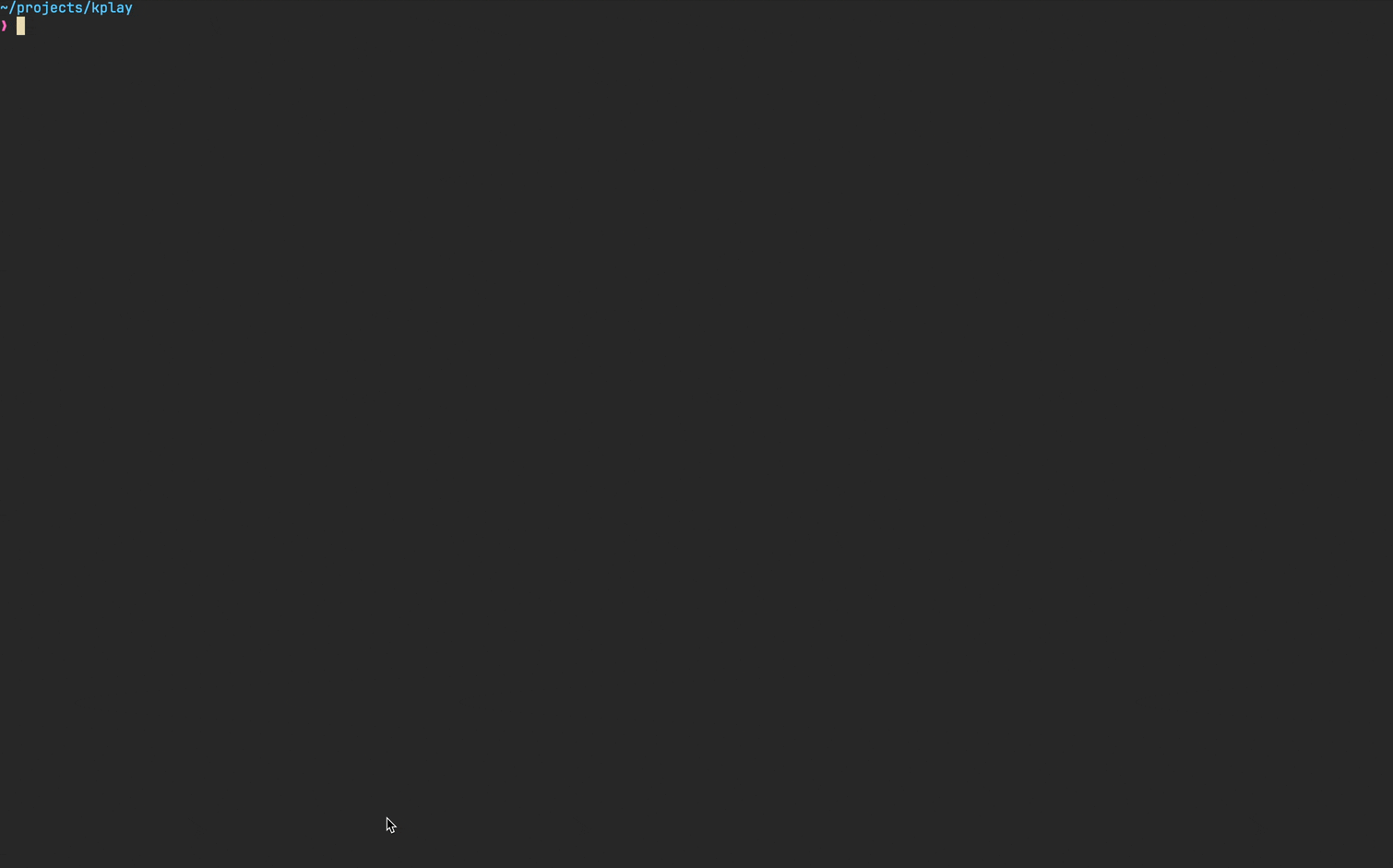
Scan
This command is useful when you want to view a summary of messages in a Kafka topic (ie, the partition, offset, timestamp, and key of each message), and optionally save the message values to your local filesystem.
Usage:
kplay scan <PROFILE> [flags]
Flags:
-b, --batch-size uint number of messages to fetch per batch (must be greater than 0) (default 100)
-d, --decode whether to decode message values (false is equivalent to 'encodingFormat: raw' in kplay's config) (default true)
-o, --from-offset string scan messages from this offset; provide a single offset for all partitions (eg. 1000) or specify offsets per partition (e.g., '0:1000,2:1500')
-t, --from-timestamp string scan messages from this timestamp (in RFC3339 format, e.g., 2006-01-02T15:04:05Z07:00)
-h, --help help for scan
-k, --key-regex string regex to filter message keys by
-n, --num-records uint maximum number of messages to scan (default 1000)
-O, --output-dir string directory to save scan results in (default "$HOME/.kplay")
-s, --save-messages whether to save kafka messages to the local filesystem
Global Flags:
-c, --config-path string location of kplay's config file (can also be provided via $KPLAY_CONFIG_PATH)
--debug whether to only display config picked up by kplay without running it
Forward
This command is useful when you want to consume messages in a kafka topic as part of a consumer group, decode them, and forward the decoded contents to a remote destination (AWS S3 is the only supported destination for now).
This command is intended to be run in a long running containerised environment; as such, it accepts configuration via the following environment variables.
| Environment Variable | Description | Default Value | Range |
|---|---|---|---|
| KPLAY_FORWARD_CONSUMER_GROUP | Consumer group to use | kplay-forwarder | - |
| KPLAY_FORWARD_FETCH_BATCH_SIZE | Number of records to fetch per batch | 50 | 1-1000 |
| KPLAY_FORWARD_NUM_UPLOAD_WORKERS | Number of upload workers | 50 | 1-500 |
| KPLAY_FORWARD_SHUTDOWN_TIMEOUT_MILLIS | Graceful shutdown timeout in ms | 30000 | 10000-60000 |
| KPLAY_FORWARD_POLL_FETCH_TIMEOUT_MILLIS | Kafka polling fetch timeout in ms | 10000 | 1000-60000 |
| KPLAY_FORWARD_POLL_SLEEP_MILLIS | Kafka polling sleep interval in ms | 5000 | 0-1800000 |
| KPLAY_FORWARD_UPLOAD_TIMEOUT_MILLIS | Upload timeout in ms | 10000 | 1000-60000 |
| KPLAY_FORWARD_UPLOAD_REPORTS | Whether to upload reports of the messages forwarded | false | - |
| KPLAY_FORWARD_REPORT_BATCH_SIZE | Report batch size | 5000 | 1000-20000 |
| KPLAY_FORWARD_RUN_SERVER | Whether to run an HTTP server alongside the forwarder | false | - |
| KPLAY_FORWARD_SERVER_HOST | Host to run the server on | 127.0.0.1 | - |
| KPLAY_FORWARD_SERVER_PORT | Port to run the server on | 8080 | - |
If needed, this command can also start an HTTP server which can be used for
health checks (at /health).
Usage:
kplay forward <PROFILE>,<PROFILE>,... <DESTINATION> [flags]
Examples:
kplay forward profile-1,profile-2 arn:aws:s3:::bucket-to-forward-messages-to/prefix
Flags:
-h, --help help for forward
Global Flags:
-c, --config-path string location of kplay's config file (can also be provided via $KPLAY_CONFIG_PATH)
--debug whether to only display config picked up by kplay without running it
🔧 Configuration
kplay’s configuration file looks like the following:
profiles:
- name: json-encoded
authentication: none
encodingFormat: json
brokers:
- 127.0.0.1:9092
topic: kplay-test-1
- name: proto-encoded
authentication: aws_msk_iam
encodingFormat: protobuf
protoConfig:
descriptorSetFile: path/to/descriptor/set/file.pb
descriptorName: sample.DescriptorName
brokers:
- 127.0.0.1:9092
topic: kplay-test-2
- name: raw
authentication: none
encodingFormat: raw
brokers:
- 127.0.0.1:9092
topic: kplay-test-3
🔤 Message Encoding
kplay supports decoding messages that are encoded in two data formats: JSON
and protobuf. It also supports handling the message bytes as raw data (using the
encodingFormat “raw”).
Decoding protobuf encoded messages
For decoding protobuf encoded messages, kplay needs to be provided with a
FileDescriptorSet and a descriptor name. Consider a .proto file like the
following:
// application_state.proto
syntax = "proto3";
package sample;
message ApplicationState {
string id = 1; // required
string colorTheme = 2;
string backgroundImageUrl = 3;
string customDomain = 4;
}
A FileDescriptorSet can be generated for this file using the protocol buffer
compiler.
protoc application_state.proto \
--descriptor_set_out=application_state.pb \
--include_imports
This descriptor set file can then be used in kplay’s config file, alongside
the descriptorName “sample.ApplicationState”.
Read more about self describing protocol messages here.
🔑 Authentication
By default, kplay operates under the assumption that brokers do not
authenticate requests. Besides this, it supports AWS IAM authentication.
🔐 Verifying release artifacts
In case you get the kplay binary directly from a release, you may want to
verify its authenticity. Checksums are applied to all released artifacts, and
the resulting checksum file is signed using
cosign.
Steps to verify (replace A.B.C in the commands listed below with the version
you want):
Download the following files from the release:
- kplay_A.B.C_checksums.txt
- kplay_A.B.C_checksums.txt.pem
- kplay_A.B.C_checksums.txt.sig
Verify the signature:
cosign verify-blob kplay_A.B.C_checksums.txt \ --certificate kplay_A.B.C_checksums.txt.pem \ --signature kplay_A.B.C_checksums.txt.sig \ --certificate-identity-regexp 'https://github\.com/dhth/kplay/\.github/workflows/.+' \ --certificate-oidc-issuer "https://token.actions.githubusercontent.com"Download the compressed archive you want, and validate its checksum:
curl -sSLO https://github.com/dhth/kplay/releases/download/vA.B.C/kplay_A.B.C_linux_amd64.tar.gz sha256sum --ignore-missing -c kplay_A.B.C_checksums.txtIf checksum validation goes through, uncompress the archive:
tar -xzf kplay_A.B.C_linux_amd64.tar.gz ./kplay # profit!
Acknowledgements
kplay is built using the awesome TUI framework bubbletea.
Changelog
The format is based on Keep a Changelog, and this project adheres to Semantic Versioning.
v3.1.0 - Sep 26, 2025
Added
- Keymaps to scroll details pane from the list pane
- Keymaps to scroll details pane to the top/bottom
Changed
- Show raw decoded message when protobuf decoding fails
- kplay’s TUI won’t be rendered if terminal dimensions are below the required minimum
- Pressing Ctrl+C will immediately exit the TUI, regardless of the current context
v3.0.0 - Sep 21, 2025
Added
- A command for scanning messages in a kafka topic, and optionally writing them to the local filesystem
- A command for consuming messages using one or more profiles, and forwarding them to a remote destination
Changed
- A starting offset or timestamp can be provided in TUI/web mode, allowing kplay to begin consuming from arbitrary starting points
- Messages get persisted to $HOME/.kplay by default; this can be overridden via a flag
- Message details are shown in the TUI/web view regardless of whether decoding is successful
Removed
- The ability to consume messages as part of a consumer group in TUI and web mode
v2.0.0 - Apr 23, 2025
Added
- Add web interface
v1.1.0 - Jan 27, 2025
Added
- Allow consuming messages without committing them
- Allow persisting a single message
v1.0.0 - Jan 26, 2025
Added
- Allow dynamic parsing of protobuf encoded messages
- Allow setting up of “profiles” for various Kafka topics, each with its own details related to brokers, message encoding, authentication, etc.
- Allow authentication via AWS MSK IAM
- Show topic and consumer group info in the footer
Changed
- Message metadata and value are now shown in a single viewport
- The command line interface; most of the configuration is now taken from the config file
Removed
- Keymaps to maximize message metadata or value viewport
v0.1.0 - Mar 6, 2024
Added
- A TUI that allows pulling messages from a kafka topic on demand, and viewing their metadata and value
- Allow persisting messages to the local filesystem
- Allow skipping messages




