dstll (short for “distill”) gives you a high level overview of various “constructs” in your code.
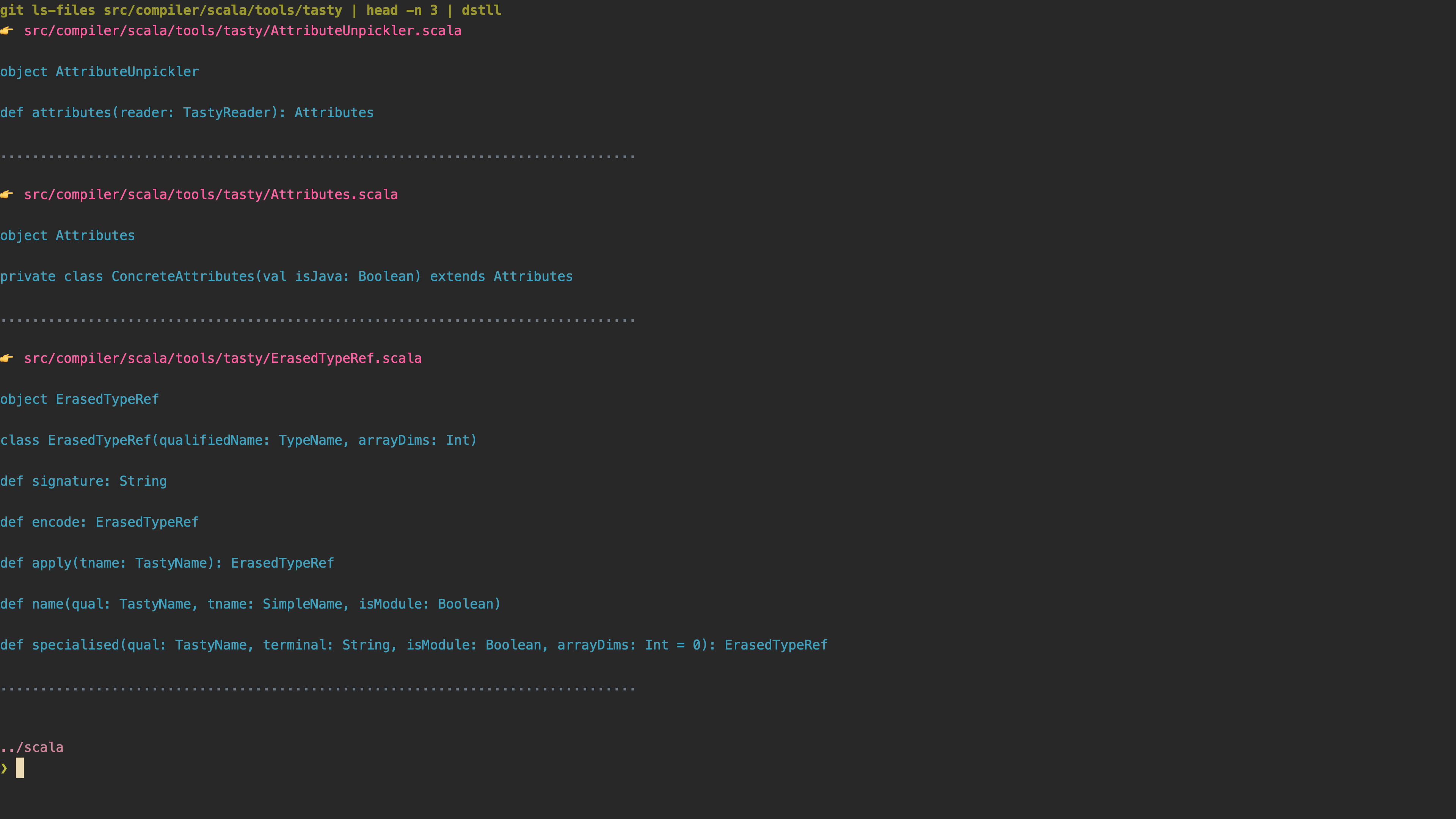
Motivation
Sometimes, you want to quickly understand how a project is organized. It could
be a new repo you’re working on, or a specific part of a project you’re
unfamiliar with. When given a list of files you’re curious about, dstll shows
you a list of signatures representing various “code constructs” found in those
files, such as functions, methods, classes, traits, interfaces, objects, type
aliases, enums, etc.
📜 Languages supported
- go
- python
- rust
- scala 2
- more to come
💾 Installation
go:
go install github.com/dhth/dstll@latest
Or get a binary directly from a release.
⚡️ Usage
# print findings to stdout
dstll [PATH ...]
# write findings to a directory
dstll write [PATH ...] -o /var/tmp/findings
# serve findings via a web server
dstll serve [PATH ...] -o /var/tmp/findings
# open TUI
dstll tui
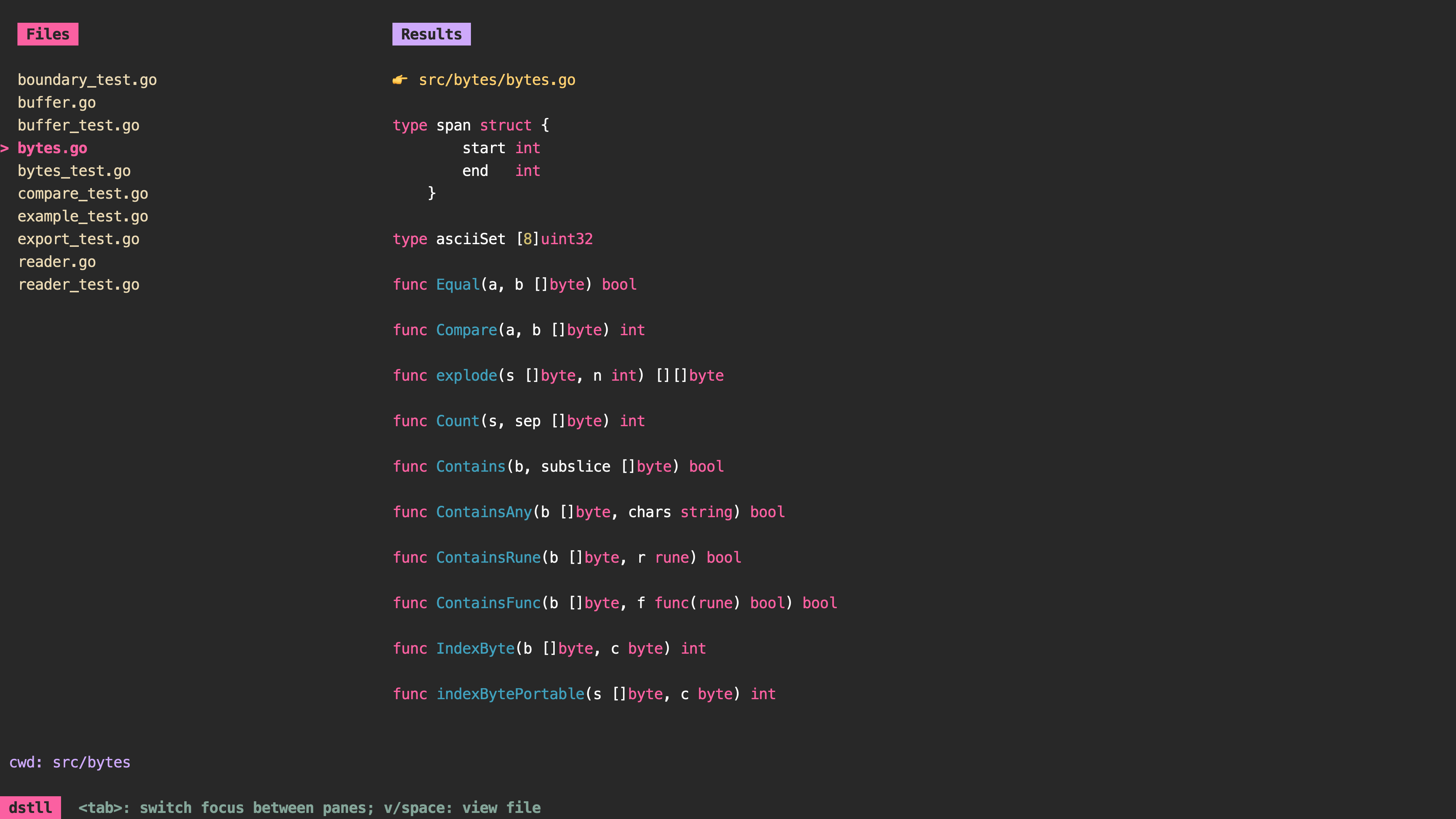
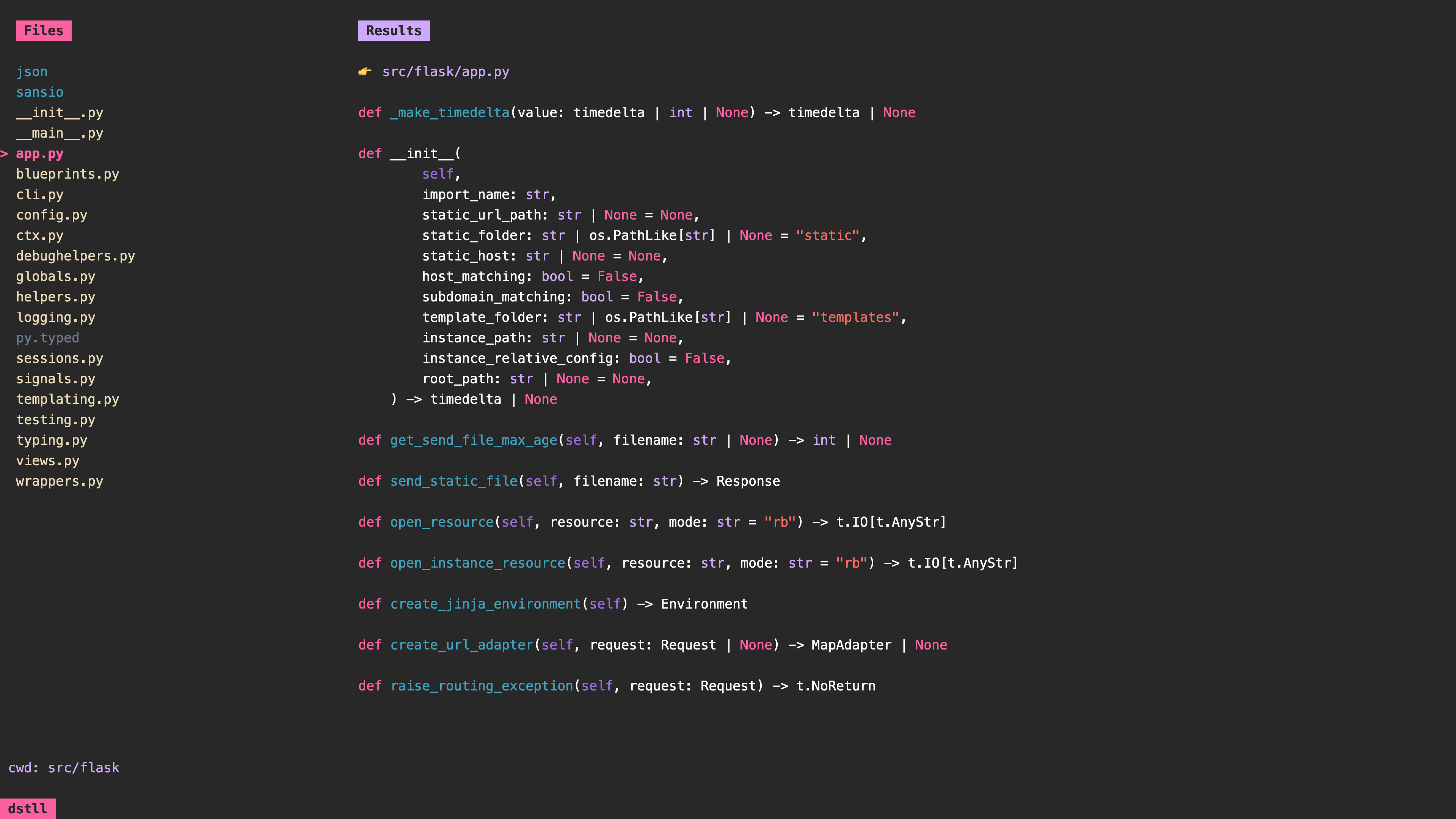
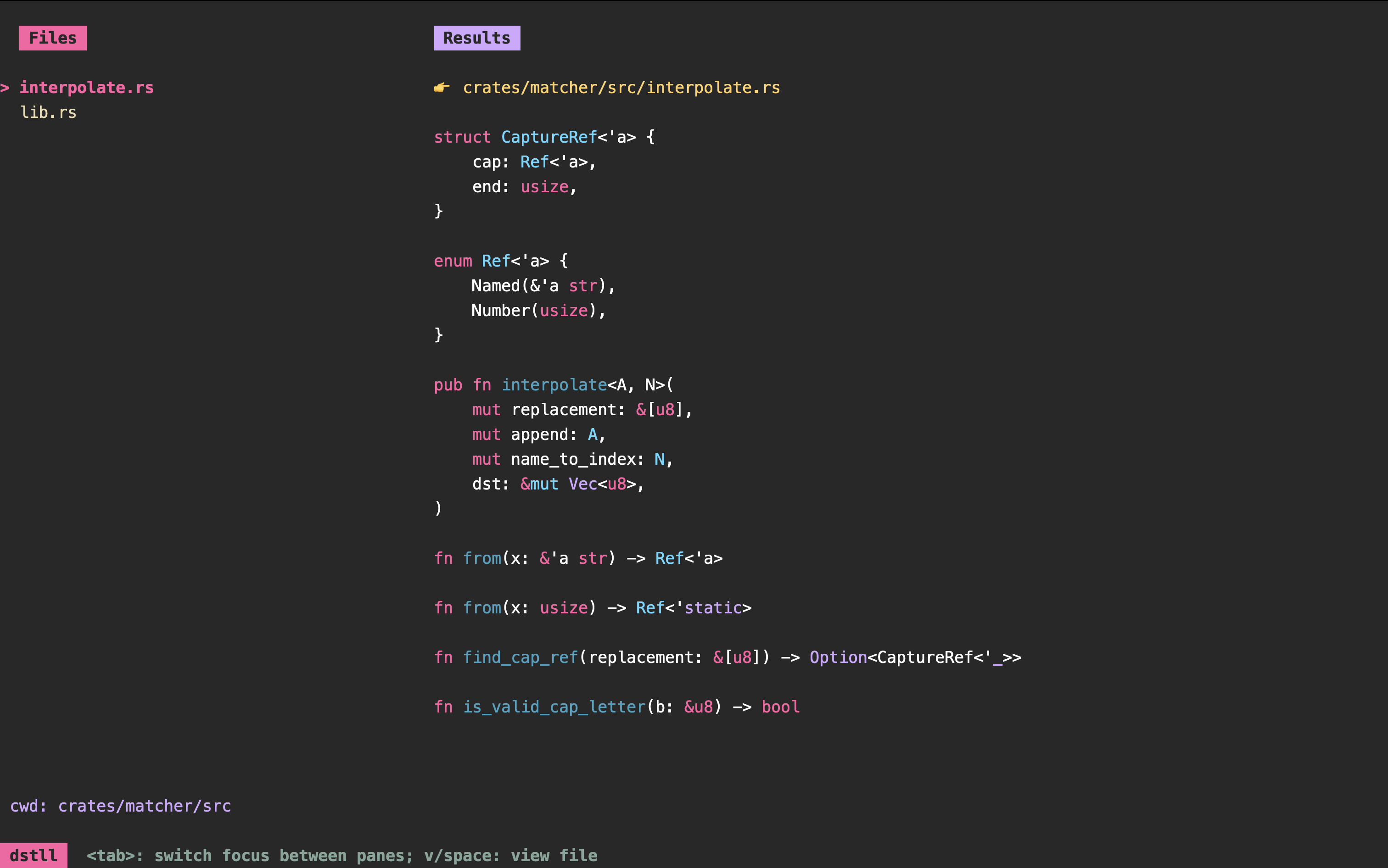
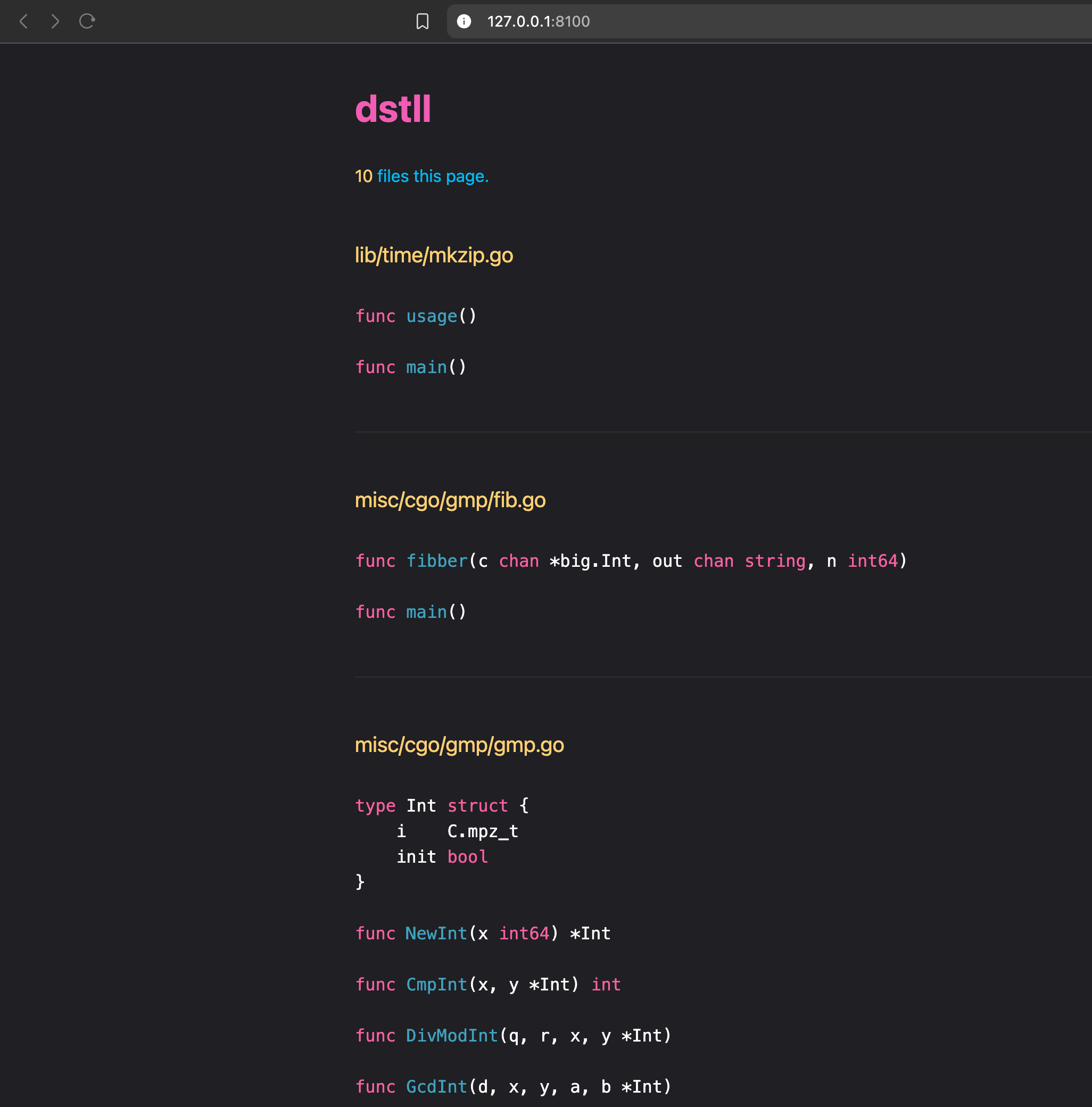
🛠️ Configuration
Create a configuration file that looks like the following. By default,
dstll will look for this file at ~/.config/dstll/dstll.yml.
view_file_command = ["your", "command"]
# for example, ["bat", "--style", "plain", "--paging", "always"]
# will run 'bat --style plain --paging always <file-path>'
Δ dstlled-diff
dstll can be used to generate specialized diffs that only compare changes in
signatures of “code constructs” between two git revisions. This functionality is
available as a Github Action via dstlled-diff.
Examples
Running dstll in the scala repo gives the following output:
$ dstll $(git ls-files src/compiler/scala/tools/tasty | head -n 3)
-> src/compiler/scala/tools/tasty/ErasedTypeRef.scala
object ErasedTypeRef
class ErasedTypeRef(qualifiedName: TypeName, arrayDims: Int)
def apply(tname: TastyName): ErasedTypeRef
def name(qual: TastyName, tname: SimpleName, isModule: Boolean)
def specialised(qual: TastyName, terminal: String, isModule: Boolean, arrayDims: Int = 0): ErasedTypeRef
................................................................................
-> src/compiler/scala/tools/tasty/Attributes.scala
object Attributes
private class ConcreteAttributes(val isJava: Boolean) extends Attributes
................................................................................
-> src/compiler/scala/tools/tasty/AttributeUnpickler.scala
object AttributeUnpickler
def attributes(reader: TastyReader): Attributes
More examples can be found here.




